How to Download Videos from Instagram Using Instaviptool
So, how can you download interesting Instagram videos? Follow the steps below to learn how to download videos from Instagram easily.
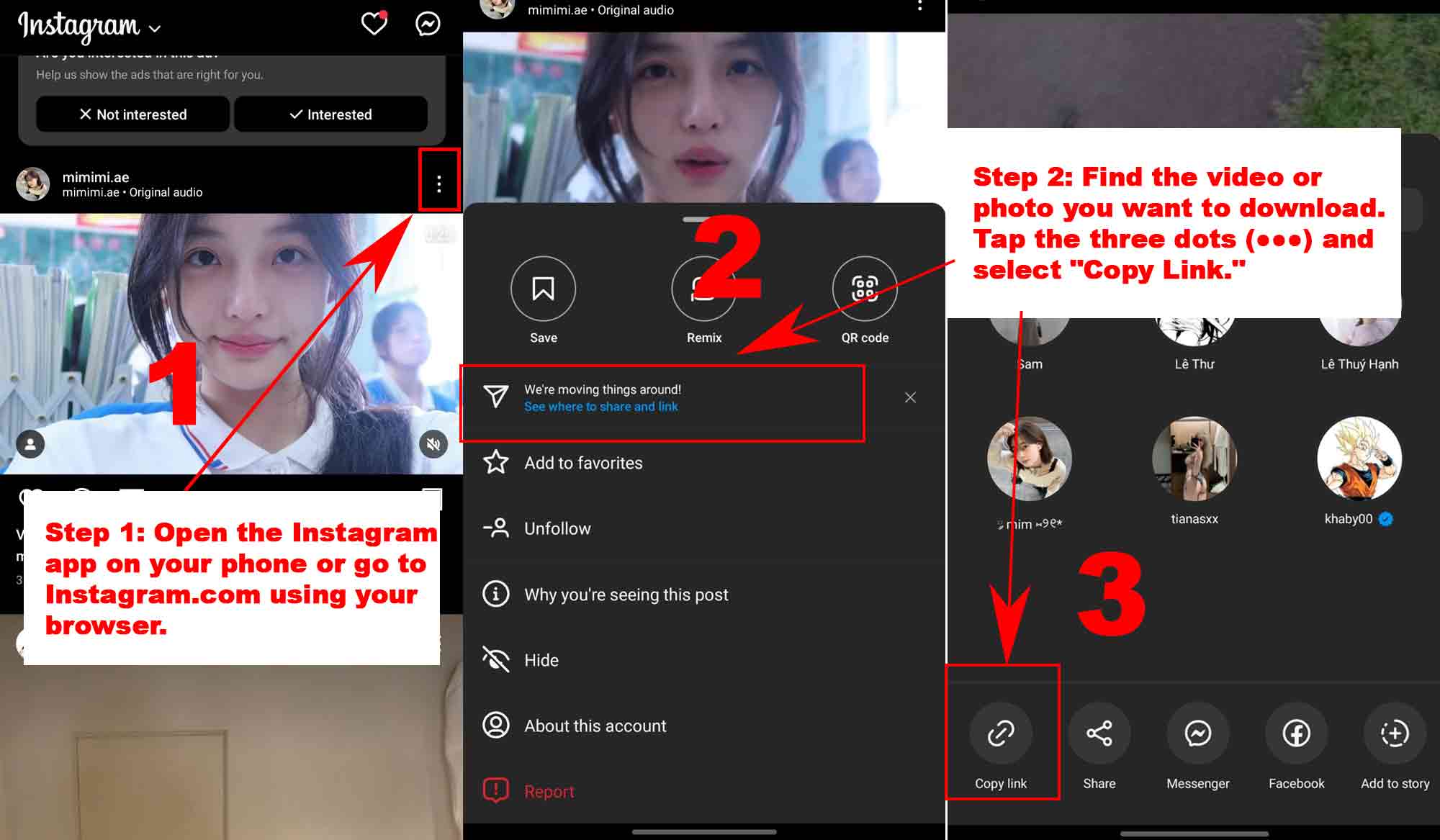
Step 1: Open the Instagram app on your phone or go to Instagram.com using your browser.
Step 2: Find the video or photo you want to download. Tap the three dots (●●●) and select "Copy Link."
Step 3: Visit the Instaviptool website. Paste the copied Instagram link into the search box to download videos from instagram online.
Step 4: Choose the file and resolution you want to download, click the "Download video" button, wait a few seconds, and the file will be saved to your device.
Once completed, open the video you just downloaded to watch it. Use Instaviptool to enjoy sharp, vivid Instagram videos as if you're watching them directly on the app.
Features of Instaviptool
Download Videos from Instagram app: Instaviptool allows users to download Instagram videos in various quality levels, including 1080p, 2k, 4k, and 8k quickly.
Download Instagram Photos: The website enables you to download photos from Instagram to your device with just a few clicks.
Download Instagram Reels Videos: Instaviptool supports downloading Reels videos on Instagram in the highest quality without needing any software installation.
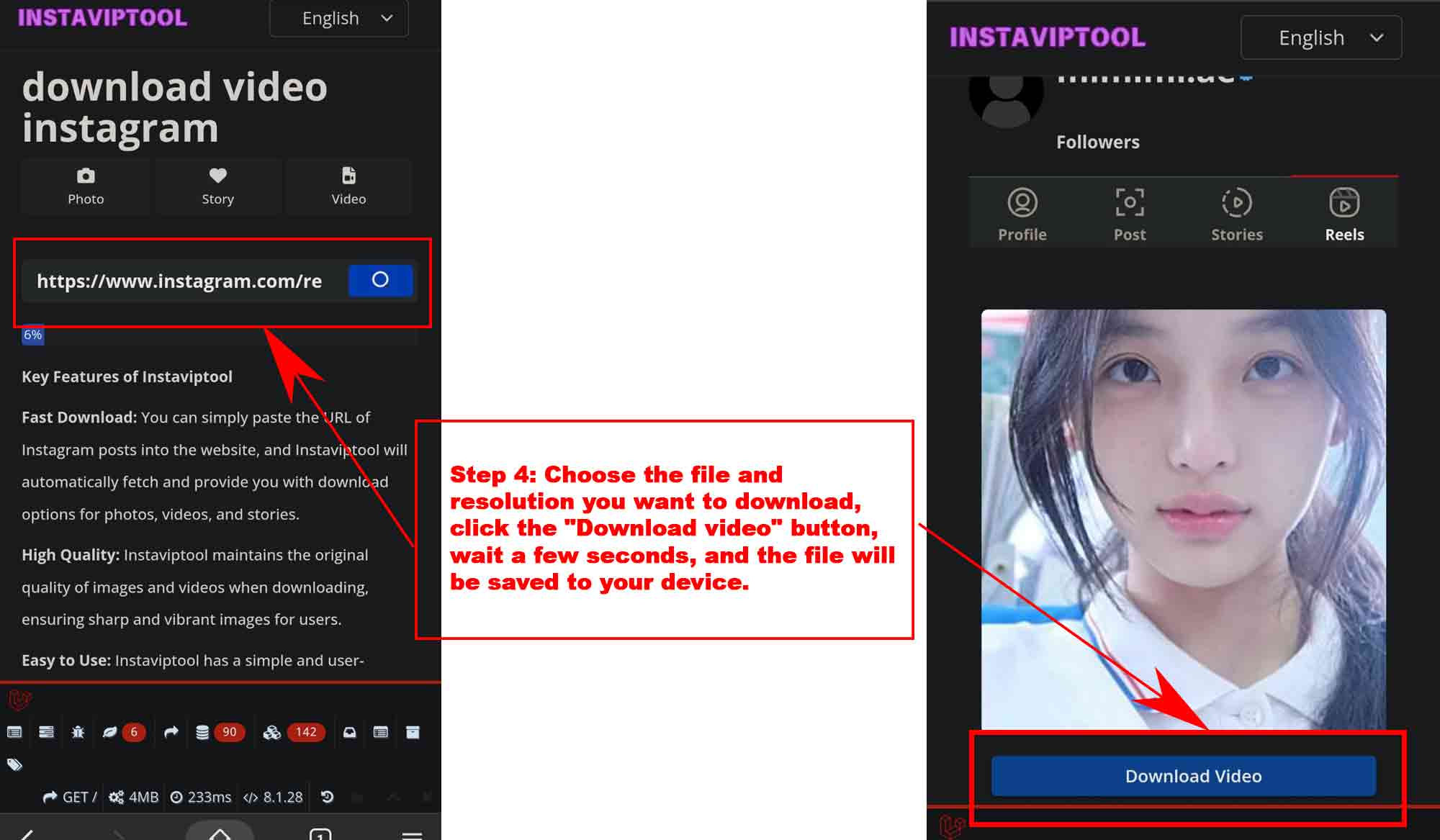
Download Instagram Avatars: Instaviptool helps you download Instagram profile pictures quickly and easily.
Download Instagram Stories: Instaviptool allows you to download Instagram Stories for free and simply.
